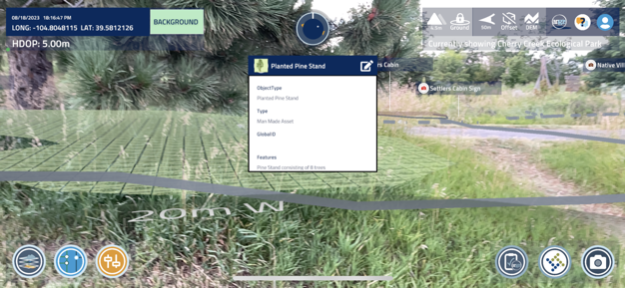The Argis® Lens 3.1.4.2
Continue to app
Free Version
Publisher Description
The Argis® Lens helps field operators overcome the limitations of two-dimensional mapping technology when working with underground assets. This app brings ArcGIS data into the three-dimensional world they work in—creating a seamless user experience. End users can locate underground assets more quickly with improved situational awareness, record discrepancies between their current GIS data and known underground facilities for correction, and benefit from an overall increase in productivity in the field while improving GIS data over time.
Key Features of the Argis® Lens:
• The only patented integration of augmented reality with ESRI's ArcGIS platform registered in the U.S.
• Advanced integration is available with Workforce for ArcGIS and other ESRI mobile applications for improved field mobility.
• It is as accurate as the GPS unit used, either with the GPS hardware internal to the device or other Bluetooth GPS options.
• View ArcGIS online feature services in real time as augmented reality, stable and locked to the ground.
• Edit feature objects within the AR view to update object attributes from the field.
• Cache scenes to the device to work offline or in remote locations.
• No additional hardware is needed to use The Argis Lens.
• Translate ArcGIS data directly in real time using the same color legend and symbology shown in the feature services.
Patented and proven, the Lens is the easiest, most direct way to integrate augmented reality with any ArcGIS implementation.
Aug 19, 2023
Version 3.1.4.2
Updated user experience to make app navigation easier.
Moved data scene selection menu to the main app page so users can easily switch between scenes.
Improved feature labels
Upgraded frameworks for improved runtime speed and more stable AR experience.
About The Argis® Lens
The Argis® Lens is a free app for iOS published in the Office Suites & Tools list of apps, part of Business.
The company that develops The Argis® Lens is Argis Technologies, LLC. The latest version released by its developer is 3.1.4.2.
To install The Argis® Lens on your iOS device, just click the green Continue To App button above to start the installation process. The app is listed on our website since 2023-08-19 and was downloaded 1 times. We have already checked if the download link is safe, however for your own protection we recommend that you scan the downloaded app with your antivirus. Your antivirus may detect the The Argis® Lens as malware if the download link is broken.
How to install The Argis® Lens on your iOS device:
- Click on the Continue To App button on our website. This will redirect you to the App Store.
- Once the The Argis® Lens is shown in the iTunes listing of your iOS device, you can start its download and installation. Tap on the GET button to the right of the app to start downloading it.
- If you are not logged-in the iOS appstore app, you'll be prompted for your your Apple ID and/or password.
- After The Argis® Lens is downloaded, you'll see an INSTALL button to the right. Tap on it to start the actual installation of the iOS app.
- Once installation is finished you can tap on the OPEN button to start it. Its icon will also be added to your device home screen.